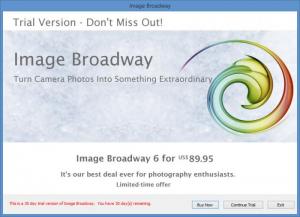Image Broadway
6.3
Size: 58.64 MB
Downloads: 3635
Platform: Windows (All Versions)
Image Broadway puts image editing functionality at your disposal: rotate, mirror, crop, remove red eye, desaturate, filters and effects, and more. As the developer explained, Image Broadway was purpose built to help users enhance the pictures they take with their cameras.
The system requirements for running Image Broadway are: 2GB of RAM memory (4GB or more recommended), 1GB of free disk space, Windows operating system (Vista or later recommended).
As expected, a wizard will help you install Image Broadway on your Windows-powered machine. It is not a difficult process; it is not a time-consuming process.
The interface is just what you would expect from a photo editing tool: the image you loaded is presented front and center on the interface; at the top there’s a File Menu and a toolbar with buttons for various editing functions. Said interface can be customized. You can pick what elements are displayed on the interface and you can pick an “application look:” Black Style, Blue Style, Aqua Style, Silver Style, Classic Style.
From this familiar and customizable interface, you can access lots of photo editing functionality: open or import images (JPEG, GIF, TIFF, PNG, TGA, BMP, PSD, and many RAW formats are supported); rotate, mirror; crop; add layers; remove red eyes; adjust or enhance colors; view histogram; apply a variety of effects; draw with the pencil tool; add custom text; and more.
A prompt reminding you that Image Broadway is free to use for a limited period of time will show up every time you launch the application.
Pros
The system requirements for running Image Broadway aren’t very high. The interface is just what you would expect from a photo editing tool. The interface provides support for styles. Support for lots of image formats is provided. Easily access lots of photo editing tools.
Cons
Nag screen.
Image Broadway
6.3
Download
Image Broadway Awards

Image Broadway Editor’s Review Rating
Image Broadway has been reviewed by George Norman on 16 Apr 2014. Based on the user interface, features and complexity, Findmysoft has rated Image Broadway 5 out of 5 stars, naming it Essential